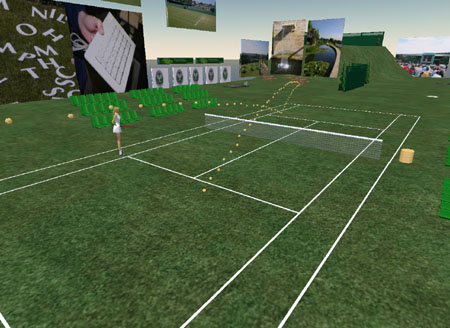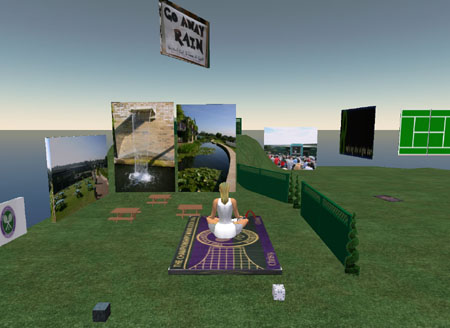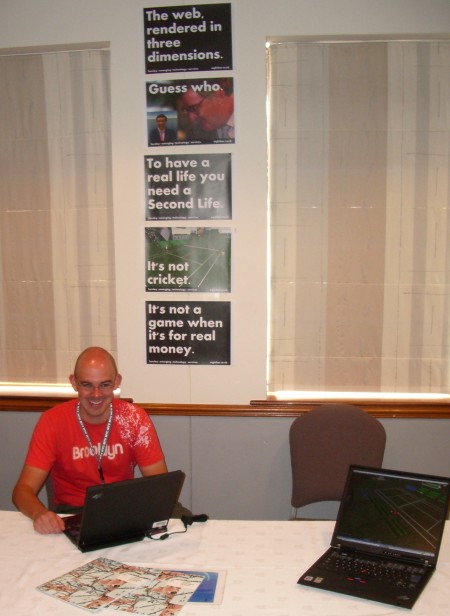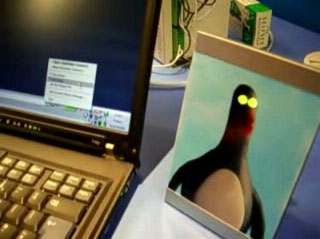Apologies for resorting to a pseudo-Italian title …my way of making this slightly interesting! So, here’s how the IBM Thinkpad Linux Media PC is coming along so far, and if you have any ideas feel free to comment as I’d love to see what other useful stuff I can do too.
Ingredients
1 Thinkpad T23
1 cheap homebrew Serial IR Receiver
1 URF (thats right, radio) keyboard
1 remote control
1 television
1 Amplifier with Speakers
Spaghetti/Seasoning to taste (Cables, s-video, audio, etc)
Method
If you follow what I’ve done so far, you start by thinking “Ooh, Ubuntu is all trendy right now, lets have a play”. After a day or so you chicken out and run back to what you know with your tail between your legs and install Fedora. Sadly, Ubuntu didn’t live up to its tag line, “it just works”, for my T23 as I couldn’t get a few things going, namely suspend to RAM and given I know Fedora/Redhat a lot better I reverted. Fedora Core 5 is now installed and up-to-date so who needs apt-get anyway?
I updated the bios and controller microcode on the T23 to the latest level before starting as a wise precaution having been bitten by these sorts of issues in the past. All went well. Fedora install went well. Next I checked the Fedora extras repository had been added to the software update configuration and added another repository where I could download all the codecs and media packages that don’t get supplied by Redhat (for legal reasons they say). So now, I have a fully updated T23 running the latest Fedora code and installed with all the browsers and media programs I think I’m going to need.
Next on the menu is how to turn the thing on without waiting for an entire laptop and OS to boot? Suspend to RAM as mentioned earlier. All the ACPI code gets installed by default with Fedora so it’s just a case of understanding how it fits together and writing yourself a script to do the suspend. A few experiments with suspending to RAM lead me to get a corrupted display on resume, but a bit more fiddling and I got there eventually. So now I have a Linux box that will start up and shut down in just a few seconds.
I thought autologin would be useful too. This will help with (see my previous post) wife acceptance factor number 2 – it has to be easy to use. The less confusing and time taken to boot into the GUI the better. So, I do what everybody would do, and completely forget Redhat screw around with the KDE display manager and use the KDE control center to set autologin – of course, it doesn’t work! Some head scrating out of the way and I remember I’m actually using GDM so fire up gdmsetup and configure up the autologin easily for my mediapc user.
In order to speed up Amarok for a large collection of media, it has been attached to a MySQL backend. It uses SQLite by default which would be a lot slower in comparison. There are probably going to be a thousand-and-one other little tweeks to make as I continue, even simple things you get used to on a PC you use regularly such as having your browser preferences set as you like, and downloading various firefox extensions, desktop setup, etc.
I don’t actually have the serial IR dongle yet. However, it should work in exactly the same way from a software perspective as the IRDA port I’ve got working on my T41p but give a longer range for remote control reception. However, the keyboard I do have. It’s a wireless keyboard but it uses radio so is actually relatively long distance for a wireless keyboard, and has the added bonus of a built-in mouse and small size. It’s perfect for home media PC use for simple browsing on your TV. I got the recommendation for it from a guy here at Hursley so thanks to him for that! I don’t want to go advertising any specific places but I’ll just say if you find it on-line you might want to check eBay buy-it-now items too as I got it for about a third of the price!
Hopefully, a few cables and some spaghetti later it will all connect up nicely to a good amplifier and screen and all will be wonderful, having achieved all the aims I set out for in my previous post. Wireless or wired integration to the home network should be trivial, along with all the rest of the configuration. Now I’m wondering if there’s anything I’ve missed?